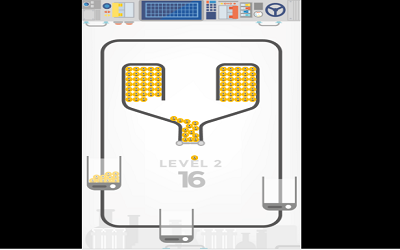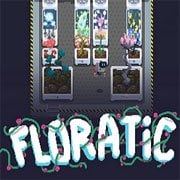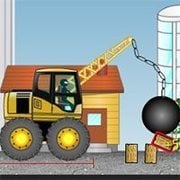Legend Of The Void 2
Legend of the Void 2 is a fantasy role-playing game where you explore a vast world filled with quests, enemies, and treasures. You create a hero, choose skills, and collect powerful gear. Travel through different areas, battle monsters, and complete missions to save the land from darkness. The game features turn-based combat, where strategy is key to victory. Legend of the Void 2 is the second installment of the cool and action-packed role-playing game, in which you'll have to free the land of Calderia from demonic forces with your favorite hero. In this sequel to the great RPG you'll choose one of the categories Wizard, Warrior or Rogue and start playing. You are inside the void and feel numb, so fight against it. You don't know where your partner Rogan is, but the Black Gate has broken open and hundreds of monsters are released to wreak havoc in the villages. Get cool weapons, armor and artifacts to defeat each enemy. Have fun with Legend of the Void 2, a free online game on ! Controls: MouseYour journey through Calderia continues with Legend of the Void 2: The Ancient Tomes. After awakening in the inner chambers of The Black Gate, you discover a powerful ancient book used by the Arch Mage Gazzen to cast the Void Ritual. Now you must travel to the four corners of Calderia to beat back the invading demonic forces of The Void and reclaim the other three long lost Ancient Tomes
Similar Games
Trending Games
-

FNF Vs Flowey (Your Bestest Friend)
-
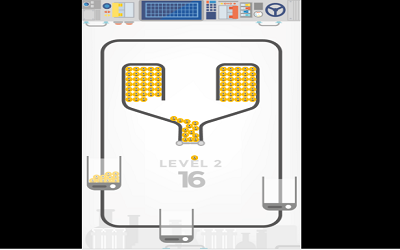
100 Little Monsters
-

City Siege 3: Jungle Siege
-

Ritz the Rat
-

Minons Mission ImPOPsible
-

FNF Contentment (AGNAB REMIX)
-

Zomball
-

South Park (1998) N64
-
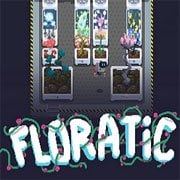
Floratic
-

FNF Tails Get Trolled V3 in Psych Engine
-

Assembler
-

Gravity Guy
-
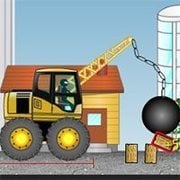
Demologic 2
-

Deathmatch Mayhem
-

Cargo Shipment: San Francisco