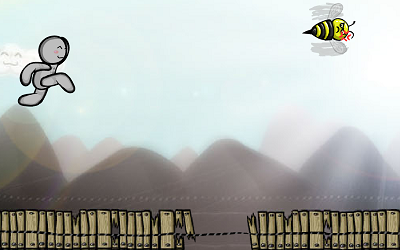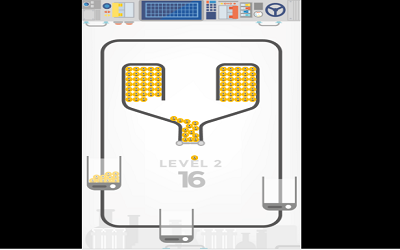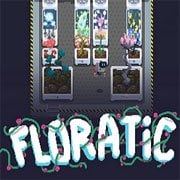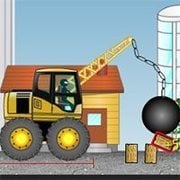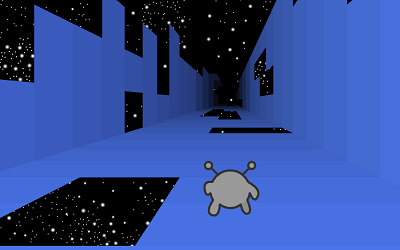Kawairun
Play the running game in 2 player mode or single player mode. The goal is to go as far as possible without hitting an obstacle. Remember to jump over logs and slide under branches in this funny racing game. You've been challenged to take part in this obstacle race! Choose your runner and get ready to jump over the dangers you find in your way. Pay attention to the quicksand, the logs...
Similar Games
Trending Games
-

FNF Vs Flowey (Your Bestest Friend)
-
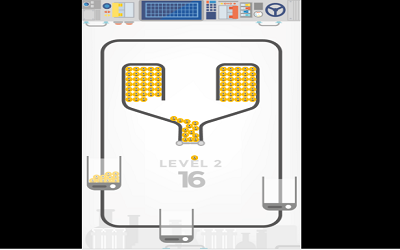
100 Little Monsters
-

City Siege 3: Jungle Siege
-

Ritz the Rat
-

Minons Mission ImPOPsible
-

FNF Contentment (AGNAB REMIX)
-

Zomball
-

South Park (1998) N64
-
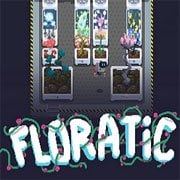
Floratic
-

FNF Tails Get Trolled V3 in Psych Engine
-

Assembler
-

Gravity Guy
-
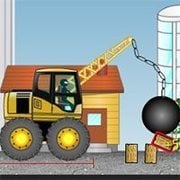
Demologic 2
-

Deathmatch Mayhem
-

Cargo Shipment: San Francisco