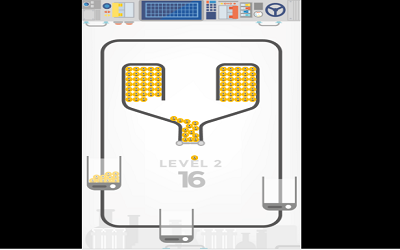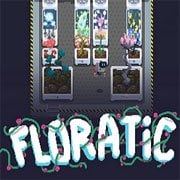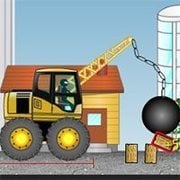Minesweeper
The goal of Minesweeper is to clear all of the squares on the board that don’t have mines, and flag all of the mines. Left-click your mouse to reveal hidden squares. Use the numbers you find to figure out where the mines are: each number tells you how many of the surrounding 8 tiles (up/down, left/right, or diagonal) are mines. Once you've figured out where a mine is, right-click to place a flag there. How fast can you clear the entire board? Minesweeper TIPS AND STRATEGY Minesweeper can be confusing for complete beginners. Don't sweat it though, we have a few basic tips to help you navigate through this maze of numbers and projectiles. Start at random When you start playing Minesweeper, you’ll have to pick a square at random. Your first square will never be a mine, but there’s no way to know whether that square will turn up blank or numbered. However, it’s best to start in the center of the board, since if you pick a tile close to a corner it’s easier to find yourself stuck with no good moves early in the game. With that said, since you’re being timed, it’s best to just pick a square and get started. You can make better-educated choices after clicking on your first square. Look for numbers that touch the same number of squares When a 1 is only touching one uncleared square, that square must be a mine. This is the same for 2, 3, and so on. Of course this sounds obvious, but when you are stuck, look around the board for instances of this you may have missed! It’s very easy to work in one direction after opening up a new area of the board and forget to look in other directions.
Similar Games
Trending Games
-

FNF Vs Flowey (Your Bestest Friend)
-
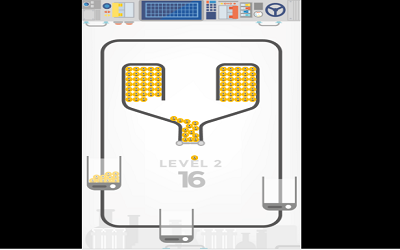
100 Little Monsters
-

City Siege 3: Jungle Siege
-

Ritz the Rat
-

Minons Mission ImPOPsible
-

FNF Contentment (AGNAB REMIX)
-

Zomball
-

South Park (1998) N64
-
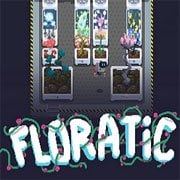
Floratic
-

FNF Tails Get Trolled V3 in Psych Engine
-

Assembler
-

Gravity Guy
-
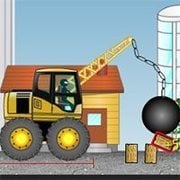
Demologic 2
-

Deathmatch Mayhem
-

Cargo Shipment: San Francisco