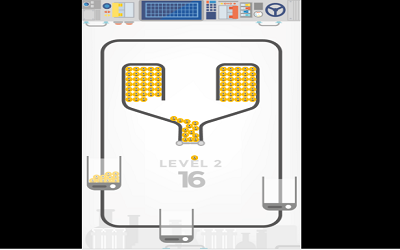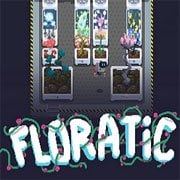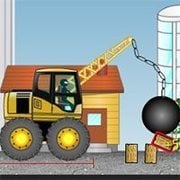Tube Master
Use your mouse to draw pipes between pipe connections of the same color. Make sure you use all of the pipe space! Link together all of these colorful pipes as quickly as you can. Draw lines between pipes of the same color using the mouse to connect them. Place pipes between connectors of the same color. The goal is to fill in all the space on the game grid with the correct color pipes! Essential Skills Problem Solving Logical Thinking Spatial Reasoning
Similar Games
Trending Games
-

FNF Vs Flowey (Your Bestest Friend)
-
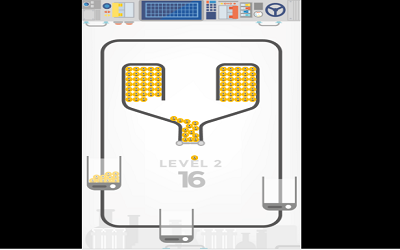
100 Little Monsters
-

City Siege 3: Jungle Siege
-

Ritz the Rat
-

Minons Mission ImPOPsible
-

FNF Contentment (AGNAB REMIX)
-

Zomball
-

South Park (1998) N64
-
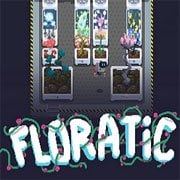
Floratic
-

FNF Tails Get Trolled V3 in Psych Engine
-

Assembler
-

Gravity Guy
-
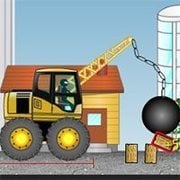
Demologic 2
-

Deathmatch Mayhem
-

Cargo Shipment: San Francisco